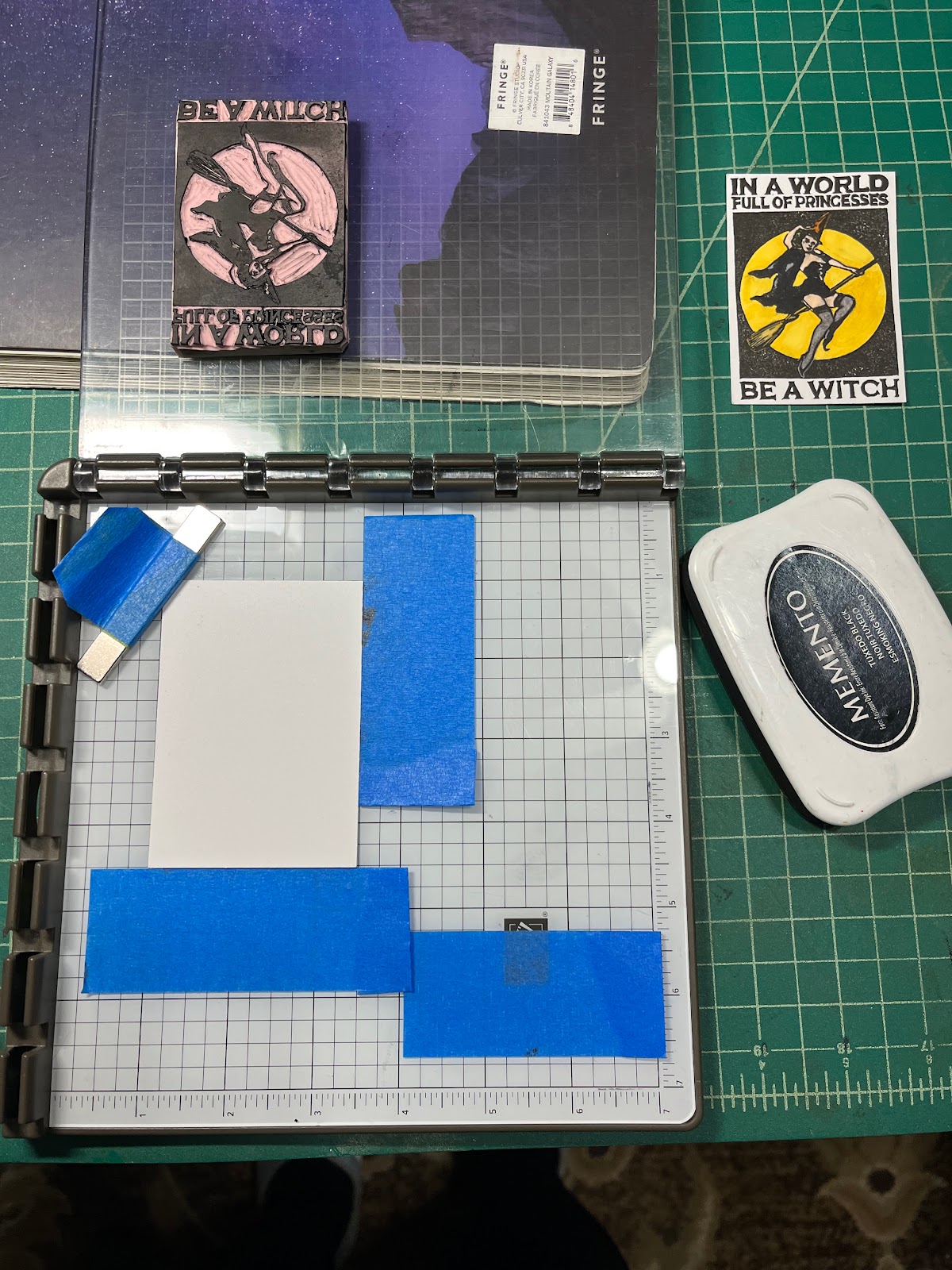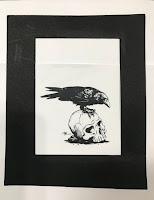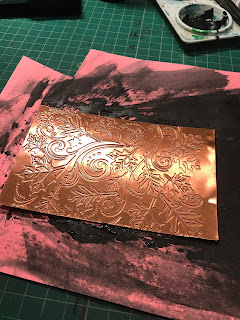The key difference between Letterbox Trading Cards (LTC) and Artist Trading Cards (ATC) is the stamped impression of a hand-carved stamp.
It can be frustrating stamping multiple cards and not getting a clear, solid stamped impression, and as frustrating to receive cards in a swap with unclear stamped impressions.
There are many ways to achieve a good impression:
1. CHOICE OF INK: pigment inks, such as Versafine, tend to provide a bold, solid impression. But pigment ink isn't aways the best option when using other media on the same area. For example, when using Copic markers with a pigment impression, the ink will smear. Types of stamping ink.
2. SURFACE TO STAMP ON: some papers/card stock have a texture and therefore the stamp cannot make contact with the entire surface, or the surface will not absorb the ink, such as glossy card stock.
3. USING A JUICY INKPAD: Most stamp pad brands offer re-inkers. Keep stamp pads juicy for bolder impressions.
4. USING A STAMPING PLATFORM: One of my favorite methods for achieving a solid stamped impression is using a stamping platform: Top 5 Stamping Platforms. A stamping platform (or jig) allows you to align and stamp multiple impressions one on top of the other.
a good impression with a stamping platform.
- Use painter's tape to align the card stock, and/or magnets to hold the card in place.
- Use Elmer's glue stick (or glue of choice) to hold the stamp in place on the hinged panel.
- I prop up the hinged acrylic surface with a book (purple & black) or a towel so I can press the ink pad against the stamp without warping the acrylic plate or having to remove the stamp from the plate.
- For more thoughts on using a stamping platform, review this AQ discussion thread.
First stamping.
The juicy ink pad paid off but notice how gritty and incomplete the image is. Re-ink the stamp and stamp again.
Second stamping.
Solid & bold! A higher quality stamped image for making cards for swapping.
If a stamping platform is too expensive, consider what type of ink you are using and what surfaces you are stamping on. Little adjustments to our craft can make huge differences in the overall quality of our cards.
Share your strategies for making a good impression in the comments below.